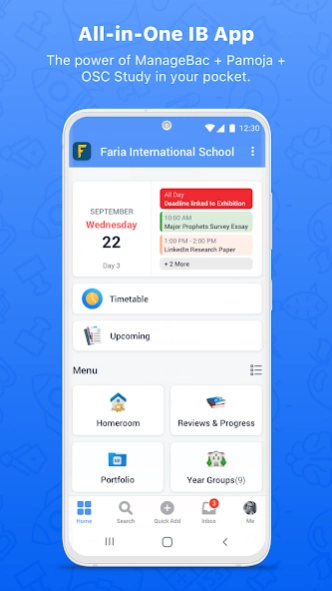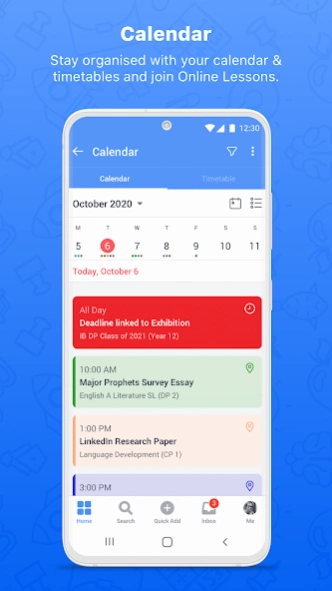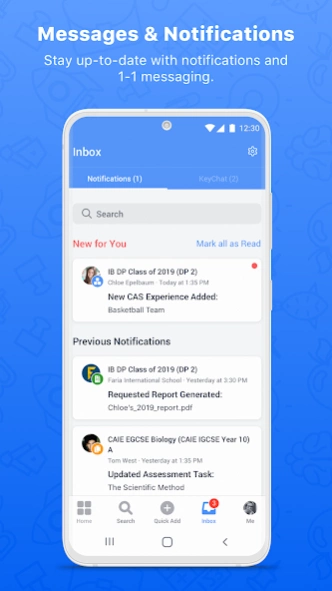Version History
Here you can find the changelog of ManageBac since it was posted on our website on 2021-10-16.
The latest version is 2.12.3 and it was updated on soft112.com on 22 April, 2024.
See below the changes in each version:
version 2.12.3
posted on 2024-04-03
Improved Navigation
All bottom menu pages (Home, Search, Inbox, Quick Add, and Me) will save the last page that was accessed. In other words, when you navigate to another bottom menu page and return to the previous one, you will land on the exact page they were previously on. This ensures that you never lose the page they were previously on.
version 2.11.7
posted on 2023-12-19
In this latest update, we’ve revamped the Messages & Notifications page. We’ve put a mobile-first approach at the forefront of our redesign, ensuring a seamless, user-friendly experience while managing notifications on the app.
Notification Stream
The notification stream is organized into three sections, New for You, Starred, and Previous Notifications
Notification Page
The notification card will direct you to a dedicated page for the selected notification
version 2.10.1
posted on 2023-11-10
This update includes various bug fixes and improvements for students, including redesigned, mobile-friendly pages for the Tasks & Units Roster and Unit Stream & Resources.
The new Stream & Resources page was redesigned and optimized to help provide quick access and visibility to all Unit Resources, and Lesson Experiences. From this page, students can access all Unit Resources, view Lesson Experience information, write Unit Notes, and seamlessly switch between different Tasks and units.
version 2.9.1
posted on 2023-10-20
We’ve made significant changes in this latest update. The user interface has been revamped, with refreshed fonts, styles, and colors. These changes aim to improve the overall usability and enhance the readability of the app. We have also redesigned teacher Timetables providing teachers with clear visibility into their daily and weekly schedules.
version 2.7.0
posted on 2023-10-15
Introducing the new Timetables page for Students and Parents, making daily and weekly schedules more transparent and accessible. Due to the availability of extra space, the week view is only available for tablets, providing an extended level of convenience for users on tablets. Students and parents can seamlessly access class details and teacher contacts by clicking on a specific class listed on the user’s timetable.
version 2.6.0
posted on 2023-09-21
We've made redesigned and optimized pages for the Class Tasks & Units Roster for teachers and students, and Unit Stream & Resources for students.
The latest updates include two pages on the Class Tasks & Units page for upcoming and completed Tasks. These changes make it easier than ever to navigate through Tasks, Units.
Stream & Resources are now sequentially organized in a native list view, with the current Lesson Experience for the selected Unit displayed at the top.
version 2.5.1
posted on 2023-08-12
This update includes a revamped Global Search. The new Global Search page provides instant access to the School Directory, Year Groups, Classes, Groups, Events, Deadlines, Tasks, Online Lessons, and Units. The new Recently Visited section, on the Global Search page, improves the app’s central navigation system by providing quick access to pages users have recently visited. This update also includes mobile-optimized pages for adding and editing Tasks.
version 2.4.0
posted on 2023-05-11
With this latest update, teachers can start Class and Group chats for improved Teacher-to-Student communication. Class and Group chats are enabled by navigating to an active Class or Group, selecting the ⋮ button on the top right, and selecting “Enable Class Chat”. Once enabled, a Chat will be created with all members of the Class or Group.
This update also includes a new User Mentions feature. Users can now mention each other in multi-user direct messages by using the “@” tag.
version 2.3.1
posted on 2023-04-01
This release features mobile-optimized pages for editing Events, Deadlines, and Online Lessons. These pages were redesigned to provide teachers with a smoother and more efficient editing experience. With these enhancements, teachers can now easily create, manage and update key Events, Deadlines, and Online lessons on the go. In addition, these pages incorporate significant improvements to the Rich Text Editor that aims to provide greater ease of use when creating and editing content.
version 2.2.3
posted on 2023-04-01
Facilitate smooth and secure communication between students, teachers, and parents via 1-1 and multi-user direct messaging. With in-built safeguarding and advanced permissions options, you can customize usage to suit your school. Learn more in our Help Centre.
version 2.0.0
posted on 2022-05-06
Mobile Home
. A Home page has been added for all user types. The Home page replaces the current Menu and it’ll serve as the central navigation system for the mobile application.
New Pages
. Native Class, Year Group and Group Roster pages have been added to the application.
. A new Upcoming page will list user’s upcoming Tasks, Events, Deadlines, and Online Lessons.
. Overview pages for Classes, Year Groups, and Groups have been redesigned and optimized for Android phones and tablets.
version 1.5.2
posted on 2022-03-02
The user experience and user interface, for the new calendar, are now optimized for mobile devices.
Two new views are now available on the calendar. The agenda view will consolidate and display users’ events in a list view. The day view will display users’ events, for the selected day, in a timeline view. Filters for Event Categories, Classes, Year Groups, and Groups are now available.
Users can expand the calendar to view the selected month or collapse the calendar to view the selected week.
version 1.5.0
posted on 2021-12-14
Support for Quick-Lock with biometric authentication
Support for accounts portal
Bugfixes